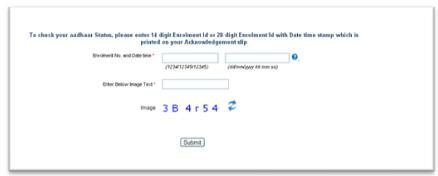LIST OF DOCUMENTS REQUIRED FOR NEW PAN CARD APPLICATION FOR SUBMISSION WITH INCOME TAX DEPARTMENT THROUGH NSDL/UTI PAN SERVICE CENTER by INDIVIDUAL PAN APPLICANT. Every Applicant has to submit proof of Identity (Photo Identity Proof), Proof of Address and Proof of Date of Birth. Most Common Proof which is acceptable is AADHAR CARD, VOTER ID CARD, DRIVING LICENCE, PASSPORT (these four proof are acceptable as identity, address & birth proof.
| Three Category of Documents for NEW PAN CARD APPLICATION | |||
| S.No. | Proof of Identity (Documents Bears Photo of Applicant) | Proof of Address (Documents Bears Address of Applicant) | Proof of Birth (Document Bears name, date, month and year of birth of the applicant) |
| 1 | Aadhaar Card | Aadhaar Card | Aadhaar Card |
| 2 | Voter id: Elector’s photo identity card | Voter id: Elector’s photo identity card | Voter id: Elector’s photo identity card |
| 3 | Passport | Passport | Passport |
| 4 | Driving licence | Driving licence | Driving licence |
| 5 | Photo identity card issued by the Central Government or State Government or Central Public Sector Undertaking or State Public Sector Undertaking; or | Domicile certificate issued by the Government; or | Photo identity card issued by the Central Government or State Government or Central Public Sector Undertaking or State Public Sector Undertaking; or |
| 6 | Central Government Health Service Scheme photo card or Exservicemen Contributory Health Scheme photo card; or | Certificate of address signed by a Member of Parliament or Member of Legislative Assembly or Municipal Councillor or a Gazetted Officer, as the case may be. | Central Government Health Service Scheme photo card or Exservicemen Contributory Health Scheme photo card; or |
| 7 | Certificate of address signed by a Member of Parliament or Member of Legislative Assembly or Municipal Councillor or a Gazetted Officer, as the case may be. | Electrucity Bill not more 3 months old | Matriculation certificate or mark sheet of recognised board; or |
| 8 | Ration card with Photograph | Landline or Broadband Connection Bill not more 3 months old | Domicile certificate issued by the Government; or |
| 9 | Arms Licsence with photograph | Water Bill not more 3 months old | Birth certificate issued by the municipal authority or any office authorised to issue birth and death certificate by the Registrar of Birth and Deaths or the Indian Consulate |
| 10 | Pensioner Card with Photograph | Gas Connection Bill not more 3 months old | Pension payment order; or |
| 11 | Bank Certificate in Original on Letter Head from Branch duly attested photograph and Account Number of Applicant | Bank Account Statement not more 3 months old | Marriage certificate issued by the Registrar of Marriages; or |
| 12 | School leaving certificate; or | Credit Card Statement not more 3 months old | |
| 13 | Degree of a recognised educational institution; or | Passport of Spouse containing the name of applicant | |
| 14 | Property Registration Document | ||
| 15 | Employer Certificate in Original | ||
FOR NEW PAN CARD APPLICATION DOWNLOAD
FOR DUPLICATE OR CORRECTION IN PAN CARD DOWNLOAD PAN APPLICATION